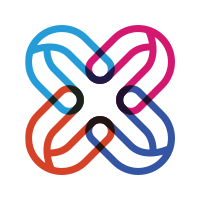My Whoop arrives at a particularly serendipitous time: it's six weeks until my wedding and I have ramped up my fitness routine, after a visit to Bordeaux that involved more sauternes than sit-ups. Like most brides, I want to feel great on my wedding day which, for me, means being in peak physical condition. Hopefully, one of the most popular fitness trackers on the market will help me along the way.
The Whoop, often referred to as a Whoop band, is a wearable, screen-free tracker loved by the very fit, rich and famous (LeBron James and Michael Phelps were among early adopters) that promises to learn your body's baselines and patterns, then coach you with custom recommendations on how to tailor your lifestyle, habits, training programmes and more. Essentially, it's like having a personal trainer in your pocket – no wonder Whoop was valued at $3.6 billion in 2021.
Whoop 4.0 with 12 month subscription

Whoop 4.0 with 12 Month Subscription

How much does the Whoop cost?
I'm testing a Whoop 4.0 with an onyx strap, which costs £299 including a 12-month subscription (I'll get to that later). It arrives in sleek packaging that reminds me of the functional, minimalist designs by Apple – a great start. Like the Apple watch, Whoop can be customised with different straps, available from $49 (£39). I also opt for a khaki green number in case I want to change up my Whoop's look.

Is the Whoop waterproof?
Yes, which was a big draw for me – the Whoop and battery are completely waterproof, so you can wear them 24/7, doing laps in the pool and in the shower. Having a tracker that you don't need to take off gives much more accurate results.

The Whoop 4.0 is sleek and minimal in design
Is the Whoop easy to set up?
Set up is incredibly simple: the Whoop consists of a small tracker attached to a canvas band, which you can wear anywhere on your body (though it's designed for, and most suitable for, the wrist). There's a chargeable battery that you slide onto the Whoop, which then, in turn, charges the tracker.
The first thing you'll be directed to do is download the Whoop app and create an account, where you'll be prompted to choose a plan. If you haven't bought your Whoop with a subscription included, be warned: this can be pricey ($215 or £172 for an annual membership). You'll be instructed on how to connect your charged Whoop via Bluetooth to the app, and then you're ready to start using the tracker.
How long does the Whoop battery last?
When charged to 100 per cent, the Whoop battery should last up to five days, though I found it needed charging after around four. This is very easy, though: I just slipped the charged battery pack (which took around two and a half hours to juice up) onto the band, which I kept on the entire time.

I found my Whoop easy to charge and set up
What features does the Whoop have?
Whoop is unlike other fitness trackers in that it doesn't boast the same variety of basic features: it doesn't track steps, stairs climbed, or active minutes. It doesn't do notifications (as there isn't a screen to display them on). The only things the Whoop tracks are cardiovascular strain, recovery, and sleep: but it does this remarkably well.
I particularly like the feature on the app that enables me to choose a personalised plan, which will customise my daily activity recommendations for the week ahead. The plans range from 'Strain' (for when you really want to push yourself) to 'Vacation' (when you fancy a few days off), and are helpful in guiding my movement.
Sleep
The sleep-tracking feature is the one that I find most useful initially. The Whoop tells me how long I've spent in bed, how many hours of sleep I've had, and how many I actually needed (surprisingly, I find that I have more active and fulfilling days when I don't oversleep).
The data gets really granular, with information on everything from the consistency of my sleep to whether I've accrued any 'sleep debt' from restless nights. Each day, I get a 'sleep score' which gives me an idea of how prepared I am for the day ahead (not unlike the 'readiness score' you get with the Oura ring).
Cardiovascular strain
The fact that the actual tracker is quite small works in the Whoop's favour, as it can be worn in multiple ways. I stick to using it as a wristband throughout my trial, but the company has also launched a line of athletic wear fitted with pods that you can slot the Whoop tracker into, from leggings to underwear.
The 'Strain' section is easy to interpret, with visual aids and scores to let me know how much I can push myself that day. It's helpful to know one Saturday, for example, that when I've gone for a morning run, I'm still in good enough shape to attend a reformer pilates class that evening.
There were, however, a few occasions on which I wan't sure my Whoop had got it right: one Friday evening, the app was telling me I was more than capable of completing a strenuous workout, when I actually felt physically exhausted and wanted nothing more than to tumble straight into bed. While the Whoop provides useful data, I wouldn't advise letting it override listening to your own body.

The app data, particularly when it came to personalised plans, was incredibly helpful
Recovery
My Whoop really came into its own when I suffered a bout of costochondritis (chest inflammation) after a week of lifting slightly-too-heavy weights. Being able to monitor my recovery through the Whoop app, knowing the days on which I could do a little more and the days on which I needed to rest completely, was invaluable. I think it helped me to heal faster, too.
Does the Whoop track calories?
Yes – when you're first setting up your account, you'll be asked to input your height, weight, gender and age, which Whoop will use to calculate your BMR (Basal Metabolic Rate). It then uses your daily heart rate and activities to calculate calories burned throughout the day. It's an incredibly useful feature if you're aiming for fat loss – for which you need to be in calorie deficit.

My Whoop 4.0 in onyx
Is the Whoop band worth it?
Did I like using my Whoop band overall? Yes. The Whoop is a remarkable device – and the long battery life is particularly useful – but you do have to be regularly active in order to make a full membership worth it (Michael Phelps, I'm sure, fits that bill). While I did miss some of the more basic features offered by regular fitness trackers, such as a step count, I found the Whoop data incredibly insightful and helpful – particularly when it came to personalised plans.
Ultimately, if you're looking for a device that marries high-performance functionality with easy, consistent wear, the Whoop is an excellent choice.